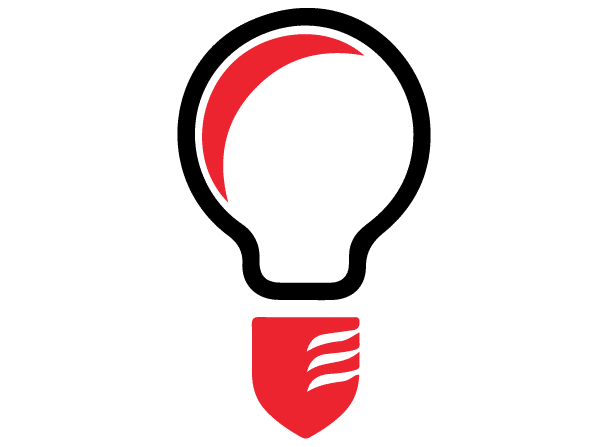Wunderlist is billed as the perfect to-do list manager for everyone that will allow you to create anything from a personal shopping list, to assigning tasks to multiple members of a project team. It is a cloud based app that can be used with iPhone/iPad, Mac, Android, Windows 8/Windows Phone and even Kindle Fire and Chromebook, and as a browser plugin, so if you’re working as part of a team it doesn’t matter if one person has an iPhone, one has a Galaxy, one has a Windows Phone and one is too stingy to buy a smartphone (like me). Like most of these productivity apps, it is available for free, and a professional version is also offered for businesses.
To see what it could do, I got the browser plugin (which you can sign into using Facebook or Google), and I must say, it may get me to stop using a pad and pencil to keep track of what needs done. It has a very clean interface and I like the fact that it doesn’t try to do everything, as I find all-in-one apps to be very disorienting. There is a button to add a new list, and once you title it you can just start typing. Once you’ve typed in a task, hit ‘enter’ and boom, you have a task that needs done. You just repeat this for more tasks. Double clicking on a task brings out a side bar with options to enter a due date, a reminder and even split the task into subtasks, which I think is great for making big projects like papers (or business proposals) seem more manageable. You can also star a task as high priority. Once you have created a list, you can share it with others.
According to the promo video for the pro version, you can assign tasks to specific people in your group. As far as I can tell, this is not in the free version, but if you were using Wunderlist as a collaboration tool and didn’t want to pay for it you could just make “Joe’s Task” or “Sue’s Task” part of the overall task title. Overall, I think Wunderlist is a good option if you prefer a simple single use tool over an all-in-one app.