With Justinmind, prototyping a webpage or application is easy. With smooth set up and a clean look, this site provides businesses with professional looking sites.
It’s easy to start. After signing up and downloading Justinmind, you then select whether you are making a mobile application or webpage. Next you are faced with a dashboard with all the tools you need. It is similar to Abode setups and products, so if you are versed in those you should be good to go. With a short tutorial, offered on the dashboard, you can learn all the basics very quickly.
The tools are many. The ones you will use for each page of your website or app are on the left, while more specific tools not used for each page are on the right along with the order and number of pages you have for the one prototype. You can add radio links, podcasts, websites, and of course, images.
What makes Justinmind a great designing tool is the parallax section. There are twelve options to create a 3D look to your page or app which makes them have a well-built, professional look when used correctly, making it appear like you put more work into its creation than you actually did.
With the free version you can create an unlimited amount of prototypes and pages with interactive widgets for multiple devices, however, with the pro version, you can export files and save pages, have transitions and effects, and advanced web interactions. Even with the free version you can make a very nice webpage or application with Justinmind which makes a great tool for any new business.
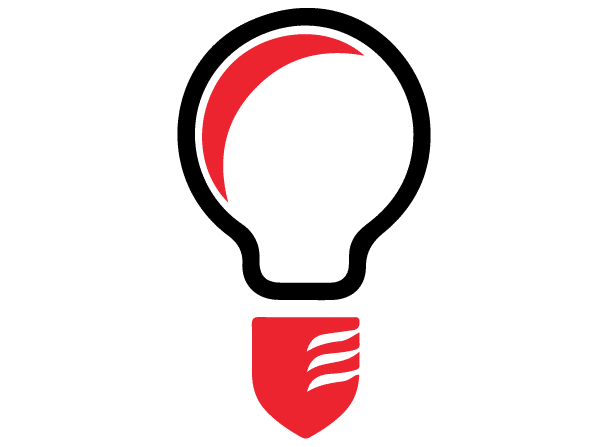
I have always thought it would be cool to create my own app for people to use. This seems like a very simple way to do so. I may have to go download it now. Thanks for the insight!
As a visual learner with a low attention span, a superior 3D website builder draws me in like a moth to a porch light. Having a website is wise, but having a “yawn” website is a repellant for humans. I think that many are looking for something unique, interesting, or just otherwise out of the norm on the internet as of late. Being able to meet that level of uniqueness as business is for sure worth a fortune.