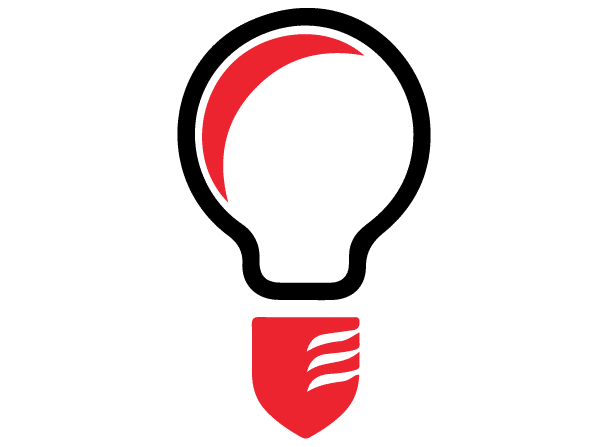Every business should have this app. Evernote’s Scannable is extremely useful when it comes to sharing documents, images, and contact information. You don’t ever have to worry if your scanner is working again because with Scannable, as long as your phone is on, your business can keep moving.
The app does exactly what it says. It scans. Here’s how it works. You have a printed document that should be in your boss’s inbox and not sitting on your desk. Take your smart phone and open Evernote. 2 seconds. Hover your phone over the flat document until the screen is aligned and turns light blue, showing that it has successfully scanned. 5 seconds. Tap on one of the action options, save or send, for example “send via email”. 1 second. Type or choose your boss’s email and hit send. 2 seconds. The document is now where it should be, and it only took 10 seconds.
Scannable is great for the entrepreneur especially when trying to build a network, not only because it makes for speedy productivity, but because it scans business cards and with a tap of the screen adds the information automatically to your contacts. For the team administrators, Scannable has the capability to send notes, documents, and images, and also send messages and feedback concerning the scanned item. The individual also can benefit from using this app. For sharing notes with friends, papers with professors, images with devices, Scannable can work for anyone. Don’t panic the next time you have to scan something, get Scannable.