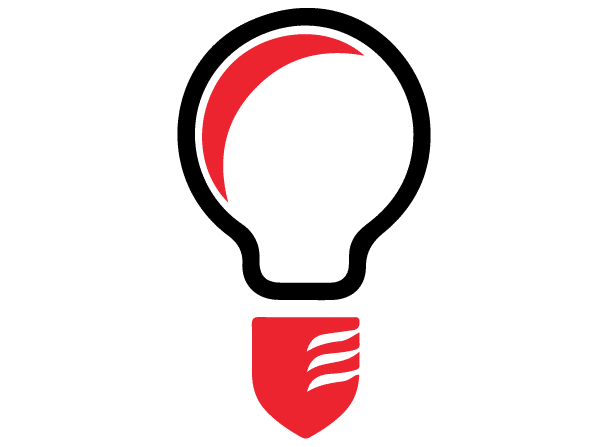So let’s say you have an entrepreneurial idea, and want to make a promotional video for it but don’t know how. This is the blog post for you, because today I am going to tell you how to create a good video with 6 basic tips.
- Ditch the video camera. Nowadays almost everyone has a smartphone in their pocket, and that is all you really need. Video cameras are often more complicated to use, which can just add to general confusion when trying to make a video, while smartphones are simple and most likely have video stabilization built in. This way you can focus more on what you’re shooting rather than what you’re holding in your hand.
- Get some cheap editing software. I use iMovie, but there are plenty of alternatives for PC users.
- Listen to music whenever you can. Other than video, audio is one of the most influential sources of media. Think about a certain emotion you want your audience to feel when they watch your promotional video, and try to match up a song with that. Usually if a song can fill you with excitement or determination on your way to class, it’s a good video to edit with.
- Start thinking of shots you can take for your video. As a general rule, try to avoid shots with the subject matter talking directly to the viewer. This is just an old way of doing things and is boring in general.
- Pro Tip – When I am thinking of shots, I like to listen to the song I have picked and just look at the world around me. Every time I blink I imagine that it is a cut in the video. This can often get you used to the “rhythm” of editing, and can highlight things in your day to day life that look good.
- Take the shots. Don’t be afraid of taking too much video, and try not to shoot where the background is a lot brighter than the object you’re trying to shoot. This makes shots look bleached, so instead flip it around and make sure you have a lot of light shining on the subject.
- Pro Tip – If you are taking video of people, you might find that they don’t know how to act naturally in front of camera. A good solution is to just pretend you are taking video of them whenever you are around them. This gets them used to the camera, and will make your shots appear to be more natural. Ask if they are ok with this of course.
- Edit to the music. Upload the songs and videos to your editing software, and start editing to the beat. If you have picked a good song, this will come naturally, and your video will already have a good rhythm to every cut. This will make your life so much easier, just trust me. If you need to convey more information, just voice over the video. Most editing tools have this included. Also, if you find that the lyrics of the song are getting in the way, just look up the instrumental version of the song.
If you followed these tips, you should have a good video! Sure there is a lot more to it than what I have just mentioned, but hopefully this guide will help you learn some basic editing skills. Thanks for reading!