Nowadays, presentations are so common, especially in the business world. They have become the go-to format in conveying certain ideas and findings. While this is good in some sense, this means that presentations as a whole are getting watered down due to how common they appear.
To coincide with the frequency in which presentations and pitches occur, we all recognize really great presentations, along with really poor ones. In my opinion, the visual aids that accompany these presentations are usually the “make it or break it” item while I listen to the presentation being given. Below are some tips on how to have the most effective slide format for your next presentation:
Keep Things Simple
Stay away from fancy transitions. Limit animations, and let the slides speak for themselves. Color scheme and branding are also huge aspects if applicable. Slides that are too busy detract from the focus of the presentation and the speaker, which is the exact opposite thing a presenter wants to happen.
Limit Text
We all know those people that seemingly write their entire presentation on each slide and just reads off of it. Not only is this not engaging, but it doesn’t allow listeners to actually internalize the information they are hearing. This means that your listeners won’t really learn anything, or walk away with any touch points from your business/idea.
Minimalist Graphics
Don’t get too crazy with the graphics and illustrations. Limit the color scheme to only a few colors that coincide with the palette of your presentation. Use high quality images and avoid pixilation. Also, use charts when necessary to visualize information. All information does not need to be limited to only text. Mix things up and visualize items to stress them to your audience.
Avoid Stock Themes
Avoid the stock PowerPoint themes that come with the program. If possible, build out your own slides with your own custom color scheme, graphics, and font choice that will complete the system.
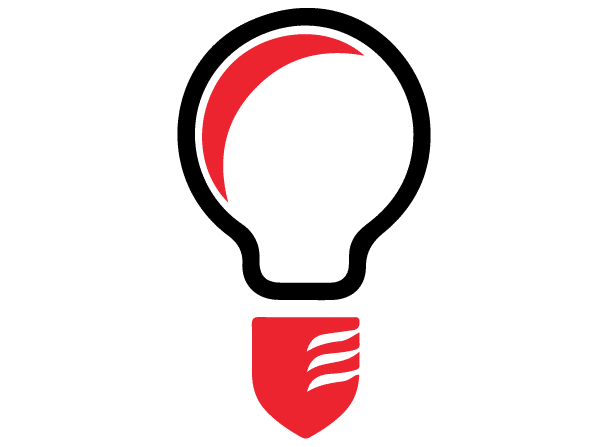
I have always really struggled with presentations and they are something I am super self-conscious about… so anytime I see an article like this with tips, tricks, and ways to improve… I greatly appreciate it.
Great point on including pictures which tell a thousand word and keeping words to minimum.I think Q&A for all the extra detail want to talk about. Great piece, Garrett!
Thanks for sharing! I really like how you added about keeping slide decks simple. I feel like a lot of times people forget that the slides are only supposed to aid your presentation; they are not supposed to be the main focus of the presentation. Presentations are something that I’ve worked on a lot this semester, and I really appreciate this bit of advice!
This was a very informative post, and made points I completely agree with- especially after all the presentations I had this semester. Text is always my flaw, as I always have a lot of text- I think it’s important to keep it basic and to the point.