I’m obsessed with finding new productivity tools. I’m always looking for something better, something more efficient. I’m more picky than I should be. That being said, it means a lot when I stick to something. I only have 4 tools that have stood the test of time — Evernote, Google Drive, Google Calendar, and Todoist.
Evernote is for drafting, Google Drive is for storing, Google Calendar is for inputting dates and times, and Todoist is for inputting tasks. It sounds a bit obsessive when I write it out like that (and it is) but it’s a system that works for me. I wanted to mention it because I highly recommend settling in on a core group of tools you like to use. You get familiar with them and it makes productivity more habit-like. In this post, however, I want to specifically zero-in on Todoist.
Almost everyone I know keeps some kind of a To Do List, whether it’s on their computer or on a note taped to their desk. I used to struggle with keeping track of daily tasks because I couldn’t figure out a good way to manage them.
If I did it in a notepad, I would forget my notepad, not be able to write stuff down, write it down in a different notepad, be totally disorganized, and forget stuff. If I did it on my computer, I would lose internet connection, not be able to write stuff down, write it down in a paper notepad, be totally disorganized, and forget stuff.
I needed something that could sync between all of my devices, work without a connection, and actually function in the way I needed it to. Todoist was the answer.
It does all of that and its functions are really cool too, for four main reasons.
- You can make folders and even sub-folders, if you want to. For example, I can keep my “Shopping List” tasks separate from my “Technology for Entrepreneurs” tasks. Having folders makes everything feel more manageable because you have 4 or 5 tasks in each folder instead of 30 tasks randomly scattered on a page. It takes away a lot of the overwhelm I have felt with other systems.
- Todoist also allows you to put due dates and reminders on things. You can set reminders to text you, email you, or just show up as a notification on your phone.
- If you just want to view everything you have to do for the day, you can tell it to show you a “Today” list.
- You can also sort things by priority or even tag tasks if you want to get really fancy.
Bottom line, if you’re an organization nut like me, I highly recommend Todoist. It’s easy to use and the interface is simple and looks good, which is a plus. I’ve been using it for years and I can’t find anything better.
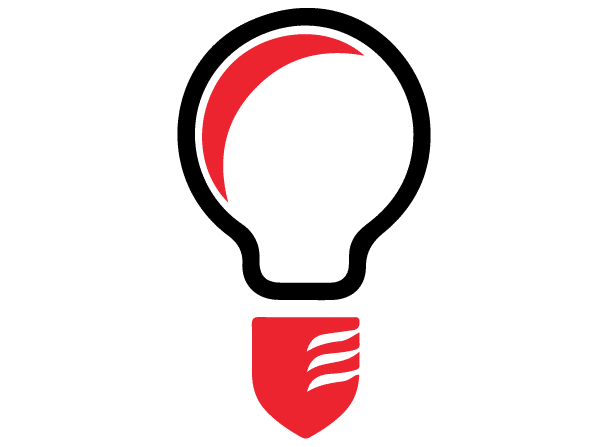
Jordan, I love how you had personal experience with this tool. It makes this blog post that much more impactful when it comes from someone who has used this tool before and can give actual insight besides what the website says the tool does.
Regarding entrepreneurs, there are always many things to take care of and do. Todoist could improve organization of these tasks, and therefore increase productivity. Its a simple solution to something challenging for something challenging to organize.
Amen Jordon! I totally agree with you and Erin on this. I have three notepads that have several different forgotten tasks. This would do wonders for me, not only in being more organized, but also for ideas or notes about my hobby, or studies, or whatever. Great way to have everything in one place.