As the token Apple fanboy, I always try to solve my problems with solutions provided by Apple. If you aren’t one of those freaky Mac geeks that live in caves, you’ve probably never heard of the application Automater. All Mac computers come stock with Automater, yet most spend their whole lives just ignoring the cute little robot icon. Let us now dig into this app as though it were a Thanksgiving dinner.
The purpose of Automater is to, uh, automate. Repetitive computer tasks can be translated into directions (called “workflows”) for Automater, who then carries them out with the click of a button. Creating workflows is highly simple, and can be done through a drag-and-drop process or by speaking commands to the program. Many programs are compatible with Automator, such as Safari, Finder, Mail, Contacts, Keynote, Numbers, Microsoft Office, and so on. In a workflow, the program goes through an entire list of files you’ve specified and changes each one.
This can be highly valuable in the business world, with a variety of uses. Enjoy automatic rescheduling on your calendar of recurring events. Set a list of files to be renamed. Extract the text from a PDF into a word document. Assign sequential numbers to photos in a folder for organization purposes. If you have a set list of tabs you regularly open on the web, Automater can open them all instantly.
Automater is here to save you time, and this is a gem that I highly recommend taking advantage of. If you own a Mac computer, I urge you to check this app out; if you are PC loyal…please consider a better computer. I’m currently working on an Automater workflow that creates prompt and substantial blog posts, so until next time, stay hungry and foolish!
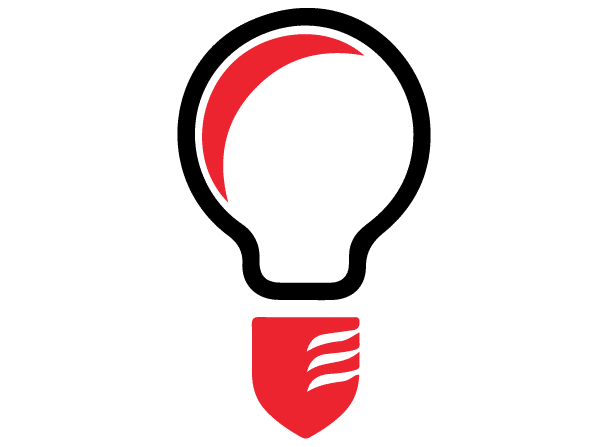
Your style is ON. POINT. Other than that, I can see the use for a function to make it easier to file important documents or reschedule events. I know as a student it can be difficult managing multiple pieces of information, I can’t imagine trying to keep everything together as a young business person without some sort of technological assistance.
As people tend to visit and revisit the same sights and open certain application each time they are on their Mac products, Automater would be great to have. I always have my Outlook, Spotify, and LinkedIn accounts open when I’m on my computer. It would be so nice for them to automatically open when I log into my computer.