One of the most commonly overlooked tools for entrepreneurs is Google Calendar. I’m sure everyone has heard of Google Calendar one time or another during your time spent on the Internet. There are far more uses of Google Calendar than just entering in events here and there. Google Calendar can be used very effectively if you are aware of all of its offerings.
One of the most forgotten features of Google Calendar is the simple feature of calendar layering. You can keep yourself organized by creating separate calendars for different parts of your life. For example, you can create a calendar for family events, a calendar for appointments outside of work, then finally a calendar for work related events. Then, with the simple layering tool, your calendar becomes a neatly, color coded calendar that is easy to reference.
One of the more inconspicuous features of Google Calendar is the SMS feature. With the SMS feature, you can add events into your Google Calendar by simply sending a designated number given to you by Google a text message with the pertinent information of the event you would like to add, and the information for that event is automatically input into your Google Calendar for you. If you are ever in a rush or don’t feel the need to open up your laptop or even the application on your phone, just send on over a text for convenience’s sake!
Another highly useful tool for us busy entrepreneurs of Google Calendar is the appointment page. With the appointment page, you are able to create a page that gives selected guests the ability to input meetings with you. You can block out or allow certain times for the guests to sign up for appointments with you. Once someone enters in a meeting they would like to have with you, that information is automatically synced to your Google Calendar. With this tool, the hassle of communicating about availability, venue, and everything else that goes into the planning of a meeting, is totally eliminated and captured in a seamless function. This is very useful for business professionals that have a busy schedule and do not have time to set up meetings.
After you master the above tools and tricks, you can practically call yourself a Google Calendar expert. However, there is one more thing left to do. If you navigate into the “settings” tab of your calendar, you are able to add a background to your calendars for a more personalized look. The functionality and ease of Google Calendar is amazing once you master it. If used to its fullest extent, Google Calendar can become a staple in an entrepreneur’s day-to-day life.
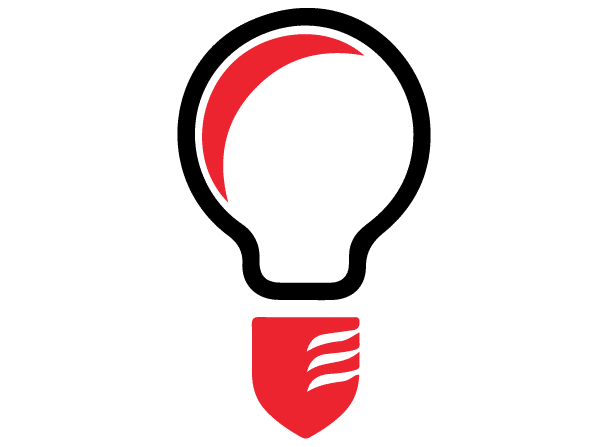
Loved this article. Google Calendar is such an incredible resource and you were very direct about its best features. I loved how you talked about calendar layering because you’re right, it is often overlooked. I use Google Calendar all the time and I didn’t even know about the appointment page. It was so cool how you took the stance of providing insight into an already popular tool, rather than describing it as if it were new. Awesome article.
I was never fully aware of Google Calendar and all that it can actually do. I have bad time management myself and keeping track of all my events. I will definitely keep this great tool in mind and look forward to maybe implementing it this weekend. This blog was very informative, thanks!